Push Notifications Guides & Tips for Clients
*** What are they? ***
Push notifications are messages that can be sent directly to a user's mobile device. They can appear on a lock screen or in the top section of a mobile device.
Push notifications are ONLY available on iOS (Apple) or Android devices. Push Notifications are not available on desktop, laptop, or tablet devices running Windows or Mac OS.
*** PLEASE NOTE ***
This guide is meant for Clients. If you are looking for a guide for Agents, [CLICK HERE]
Steps for Clients:
- Open the Realtracs app, under Agent Searches tap on a photo to open your search.

- Tap on the 3 dots located in the top right, then tap on Settings.

- On the Settings Page, if you see a toggle switch for both Send Me Email Notifications and for Send me Push Notifications, then you've got a push notification compatible version of the Realtracs application installed on your device!

If you DO NOT see the option Send me Push Notifications this means that you an older version of the Realtracs application installed on your device. Delete the app and then re-install to update. - If you don't have push notifications enabled in your settings on your device, you'll see the following message, tap on Go to Settings.
 FOR iOS USERS:
FOR iOS USERS:
-
- Next, tap on Notifications.

- Next tap the toggle to move it to the On position. (Green).

- To keep the notification until you clear it, be sure to tap banner style and select Persistent.


FOR ANDROID USERS: -
After tapping on Go to Settings, you'll be taken to the Realtracs app settings within the Android Settings application. In the Settings app, tap on Notifications.
- Next, tap on Notifications.
-
*** Note ***
Unlike iOS, Android devices ship with a Settings app that can appear different from one Android device to another. We've included two sets of example photos below that reference how the Android Settings app may look on your device. However, if you encounter issues on an Android during attempting to turn on push notification permissions for your device, please reach out directly to Realtracs support at (615) 385-0777 Ext.1.
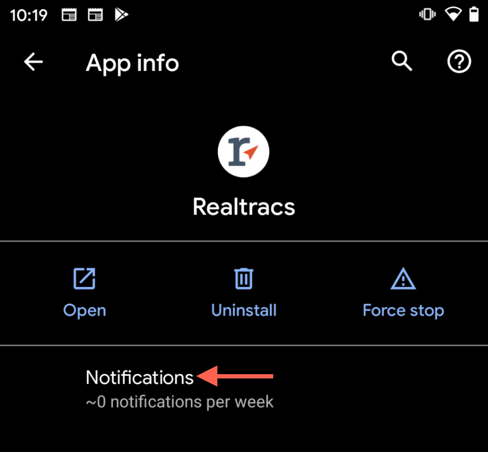
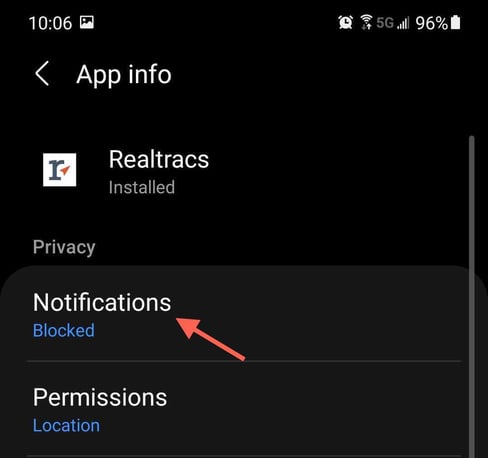
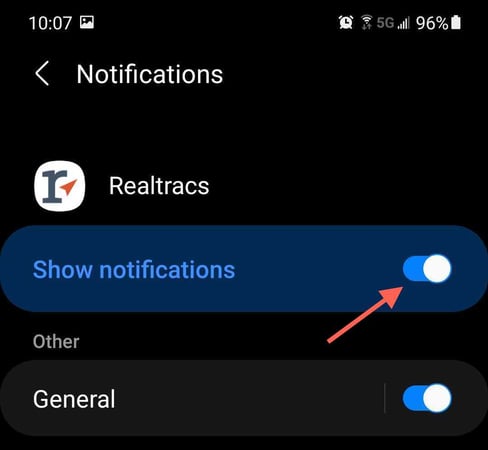
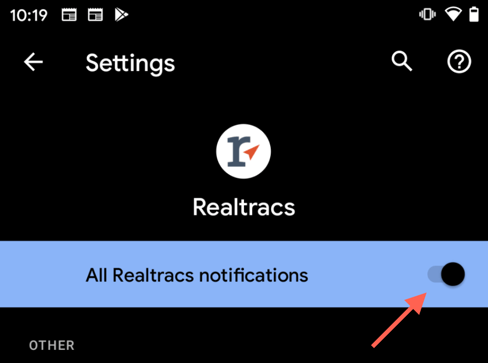
-
If you would like to be sent notifications at a different time or frequency other than what you are currently set to be notified with, please reach out to your Agent and ask them to update your preference for "Notification Schedule for New Results" to a choice that fits your needs.
-
Clients will be sent Agent Feedback push notifications as follows:
-
Comments will go out as they occur from the agent or other contacts.
-
Recommendations (stars) will go out to clients after 4 hours of inactivity from the agent.

📢 Still Need Assistance? Contact our Support Team!
💬 Chat with us! Click the chat bubble at the top right.
🕗 Mon - Fri: 7am - 6pm CST Sat: 9am - 4pm CST
✉️ support@realtracs.com 📞 p: 615-385-0777
