Sentrilock: Membership
Sentrilock Cost, Activation & More Steps

**PLEASE NOTE**
Due to separate agreements with SentriLock if you are a primary member of:
-Middle TN Association of REALTORS®️ (MTAR)
-Southern Middle Tennessee Association of REALTORS®️ (SMTAR)
-Clarksville Association of REALTORS®️ (CAR)
you will need to Activate your Sentrilock Membership & purchase your lockboxes directly from your association.
To Purchase a SentriGaurd Lockbox click [ HERE ]
- To activate your Sentrilock Membership, begin by hovering over your name in the top right corner of Realtracs and select 'Billing Info'.

- Scroll down on the page and click the blue 'Sign up for Sentrilock' button.


- Select your Primary Association and click 'Next'.

- Read about the registration and cost and click 'Next'.
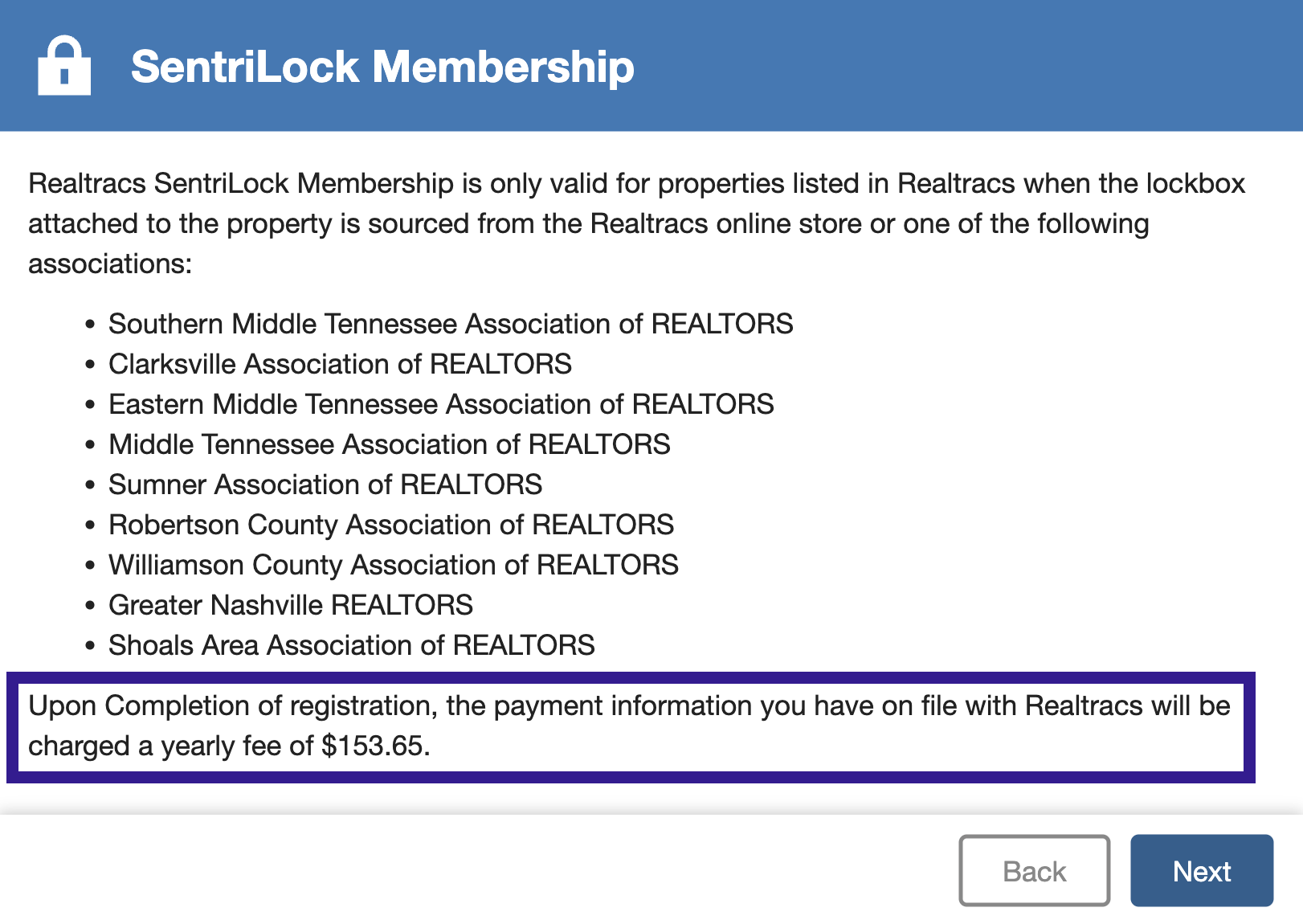
- Review the Sentrilock System Access Agreement and next to your name on the bottom, type AGREE, then click 'Next'.

- The pop up will confirm your Registration and provide you with instructions and the ability to purchase a Lockbox as well.
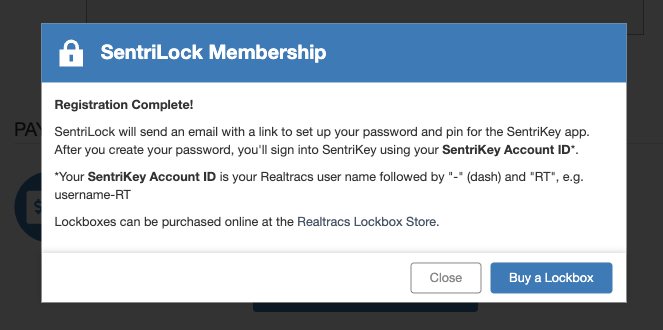
**FYI**
You will receive two emails: one from Realtracs, about the charge to your billing method on file and one from SentriLock about next steps.
📢 Still Need Assistance? Contact our Support Team!
💬 Chat with us! Click the chat bubble at the top right.
🕗 Mon - Fri: 7am - 6pm CST Sat: 9am - 4pm CST
✉️ support@realtracs.com 📞 p: 615-385-0777