Search: My Results
Search Results Overview
Search results are presented in various formats, each offering a distinct perspective for agents to choose what suits them best.
Each format enables agents to leverage tools such as:



*** PLEASE NOTE ***
Due to the Southeast MLS Alliance and realtracsONE, on occasion, when searching you will get this modal notification:  We allow you to filter your results based on your preference.
We allow you to filter your results based on your preference.
You will see properties with more than one MLS # like the one below. Realtracs credits the source MLS in the Hot Info box at the bottom. 

- Unless searching a specific MLS #/s, or Street # AND Street Name, all searches require you to enter a location type, i.e., City, County,Zip, School or Map Drawing.
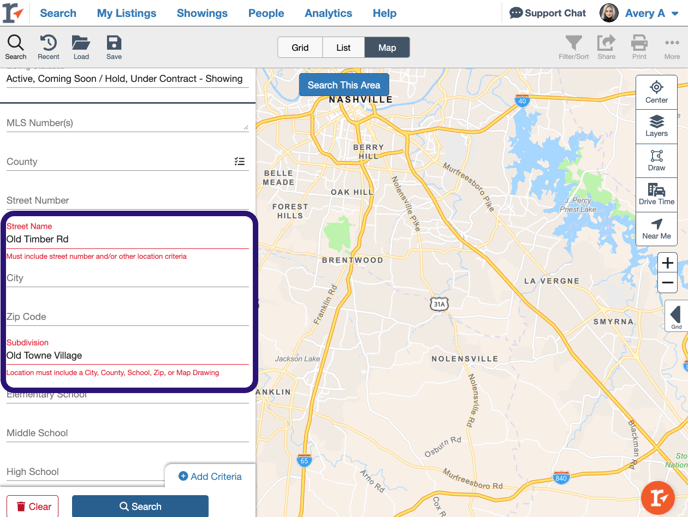
- Your results automatically land on the Map/Grid combination view.

- To see listings only on the Map View, close the Grid Drawer by clicking the arrow on the right. To open the Grid Drawer, click the arrow again.

- You can select the Grid Tab at the top and view each listing in a 1/4 page page layout.
 To maintain the 1/4 page layout for the listings, the Public/Private Remarks have a set viewable height and will be truncated when they exceed that limit.
To maintain the 1/4 page layout for the listings, the Public/Private Remarks have a set viewable height and will be truncated when they exceed that limit.  Click Expand Remarks to see the full text. In the print view, we display around 500 characters, which is about 4 lines of text. The web view, however, varies based on the browser width, resulting in a dynamic character count.
Click Expand Remarks to see the full text. In the print view, we display around 500 characters, which is about 4 lines of text. The web view, however, varies based on the browser width, resulting in a dynamic character count.  Select the List Tab to see the results in a more spreadsheet-style format. Photos
Select the List Tab to see the results in a more spreadsheet-style format. Photos & Documents are available here as well
& Documents are available here as well To access the Full Property Report, click on the MLS # in any results view. You can also click on the Photo or Address in the Grid or Map to arrive at the Full Property Report.
To access the Full Property Report, click on the MLS # in any results view. You can also click on the Photo or Address in the Grid or Map to arrive at the Full Property Report.  From the Full Report view, navigate through each listing in your results by using the left and right arrows at the top, or go back to the Grid, List or Map by clicking Back to Results.
From the Full Report view, navigate through each listing in your results by using the left and right arrows at the top, or go back to the Grid, List or Map by clicking Back to Results. 
📢 Still Need Assistance? Contact our Support Team!
💬 Chat with us by clicking the chat bubble at the top right
🕗 Mon - Fri: 7am - 6pm CST Sat: 9am - 4pm CST
✉️ support@realtracs.com 📞 p: 615-385-0777