Settings: Unlinking your Facebook / Google / Apple ID Account from Realtracs
UNLINK FACEBOOK/GOOGLE/APPLE ID ACCOUNT STEPS
To see how to help your client unlink their client portal, click HERE.
- Login with your preferred method via either your Realtracs user name and password, Google, Facebook, or Apple.
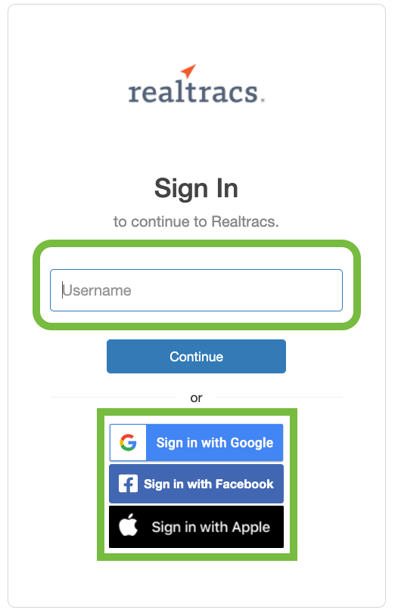
- Once logged in, click your name on the top right of Realtracs and select Security Settings.
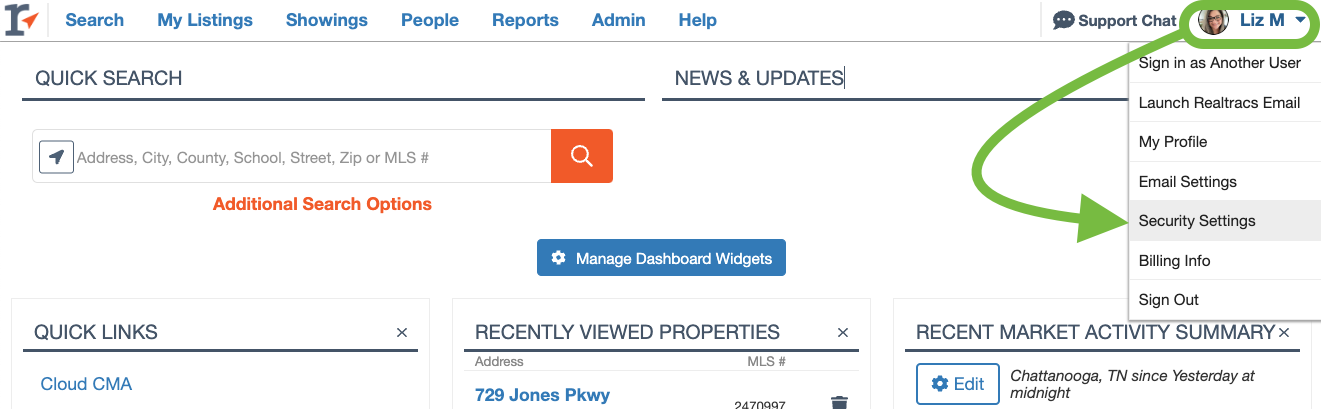
- Within the Security Settings page under the Linked Accounts section, click the red "x" that appears at the top-right corner of the box for the Facebook/Google/Apple ID account that you wish to remove.
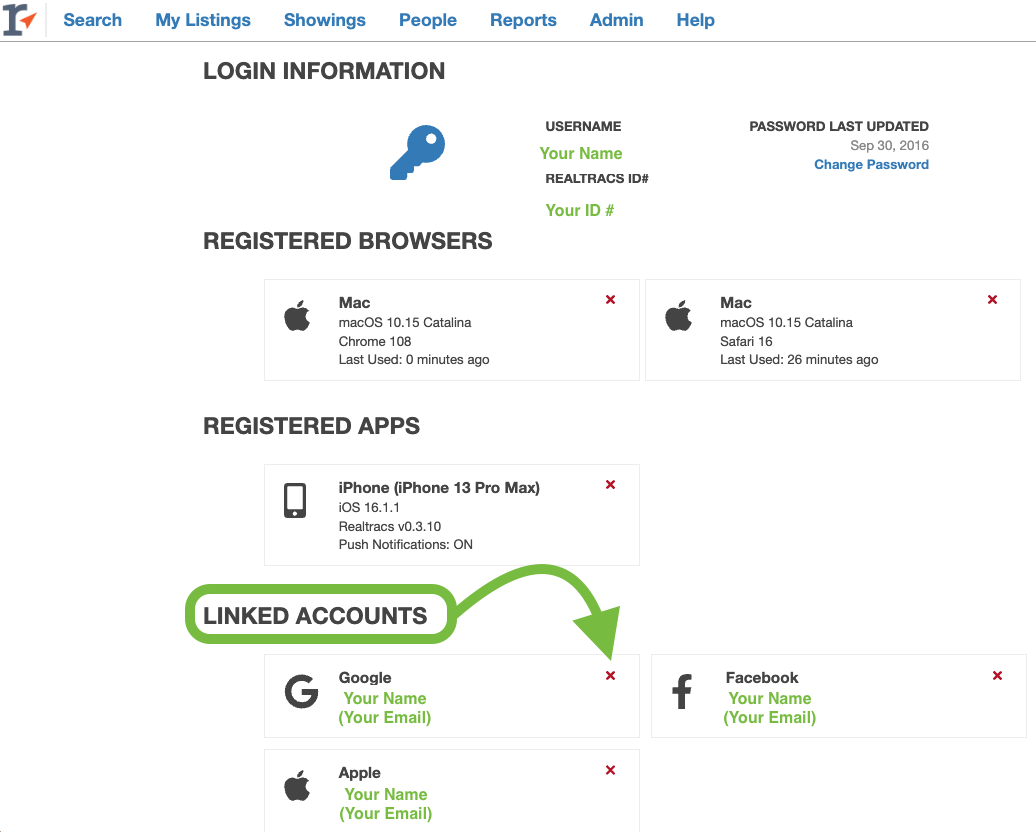

📢 Still Need Assistance? Contact our Support Team!
💬 Chat with us! Click the chat bubble at the top right.
🕗 Mon - Fri: 7am - 6pm CST Sat: 9am - 4pm CST
✉️ support@realtracs.com 📞 p: 615-385-0777