My Listings: Seller Net Sheet
Steps Seller Net Sheet Manager
A Seller's Net Sheet contains an itemized breakdown of all of the closing costs and an estimate of the sum a seller will actually receive, or net, after the final purchase contract is signed.
- Hover over 'My Listings' and select 'Net Sheets'.

- Upon creating your first net sheet, you will encounter this empty state. Click the add icon ( + ) to begin adding the necessary information to populate the net sheet. Alternatively, you can utilize the 'Create New Net Sheet' button.

- To ensure accurate completion, be sure to scroll down to the bottom of the page for the entirety of the form. As you proceed in filling out the form, take note that the 'Estimated Settlement Summary' will dynamically update in real-time as you input additional information. This will allow you to have an ongoing preview of the settlement summary as you provide more data.

- To preview of the net sheet, select the 'Preview' button. Here, you will be able to view a comprehensive preview of the net sheet, providing you with a clear overview of the calculations and information you have entered. This feature allows you to review the net sheet before finalizing and generating the final version. To return to the editable net sheet, simply click on the arrow labeled 'Back'. You will be redirected back to the editable net sheet, where you can make any necessary changes or modifications to the information you have previously entered.

-
By clicking on the save icon, you can securely store your net sheet data, enabling you to return to it later for adjustments, comparisons, or any necessary modifications. Furthermore, if you have added contacts to the net sheet, the net sheets will be conveniently grouped by contact. This grouping feature allows for easy organization and quick retrieval of the desired net sheet associated with a specific contact.

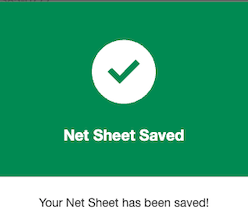

📢 Still Need Assistance? Contact our Support Team!
💬 Chat with us! Click the chat bubble at the top right.
🕗 Mon - Fri: 7am - 6pm CST Sat: 9am - 4pm CST
✉️ support@realtracs.com 📞 p: 615-385-0777