My Listings: Calculating Road Frontage
How to calculate road frontage steps
- While entering a listing, to calculate Road Frontage in feet, simply select 'Preview Listing'. Then, click on the 'Record' link.
This will take you to the Courthouse Retrieval System Property Report. (CRS)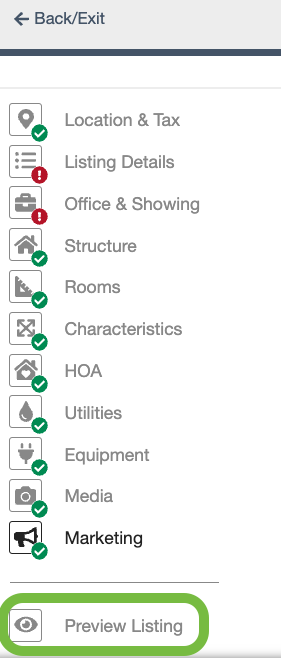
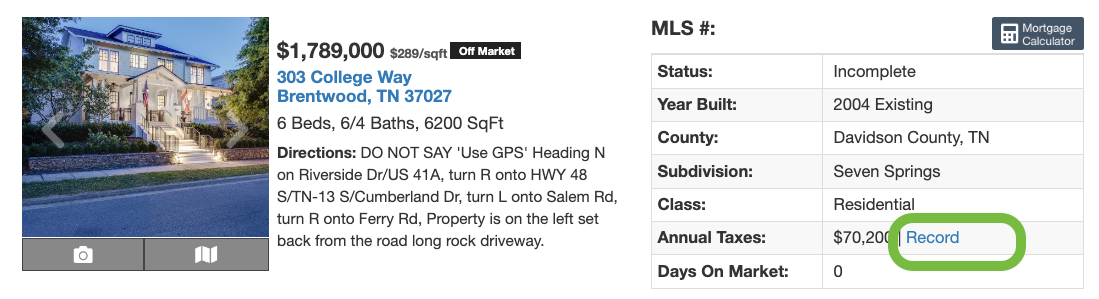
- From here, simply look at the road outlined in the parcel, the feet are already populated. You can also draw out the distance as well, just select 'View Larger Map' and use the drawing tools.
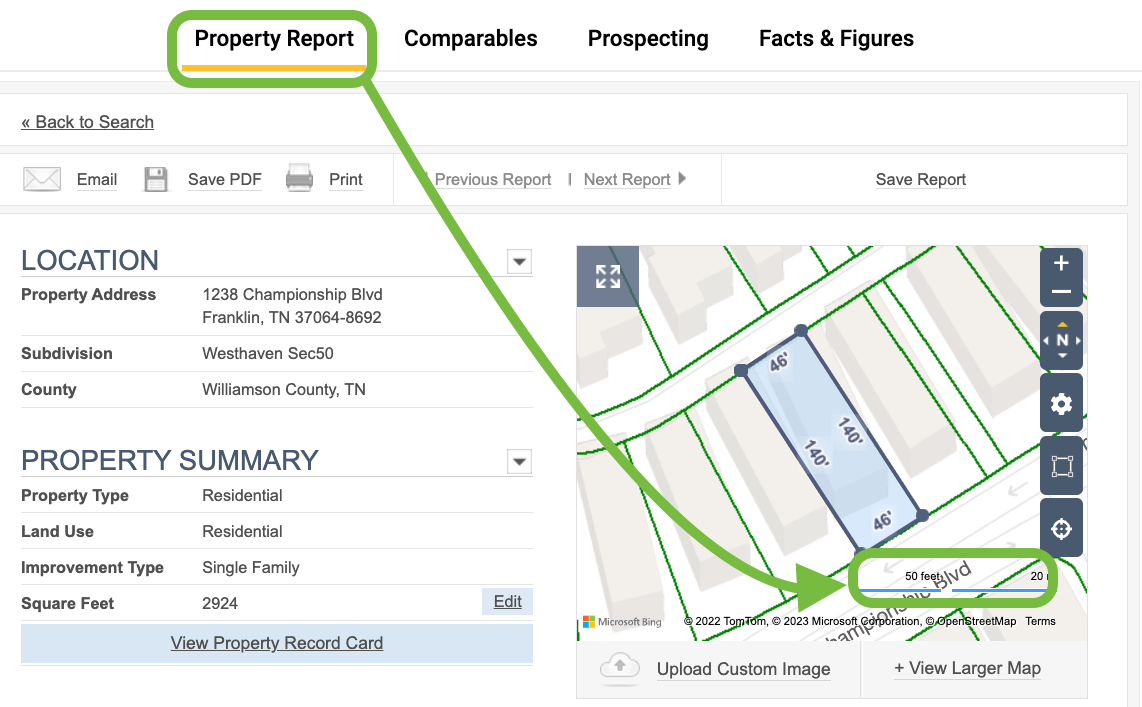
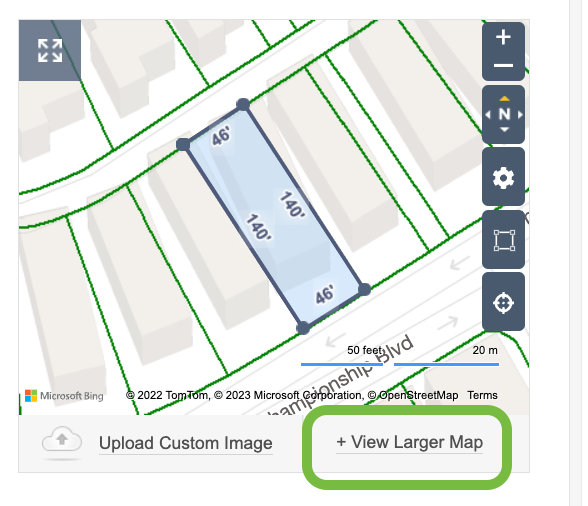
- For a clearer view of the parcel and the road, remove the dimensions by selecting the dimensions map tool and 'uncheck'. Then, zoom in on the parcel.

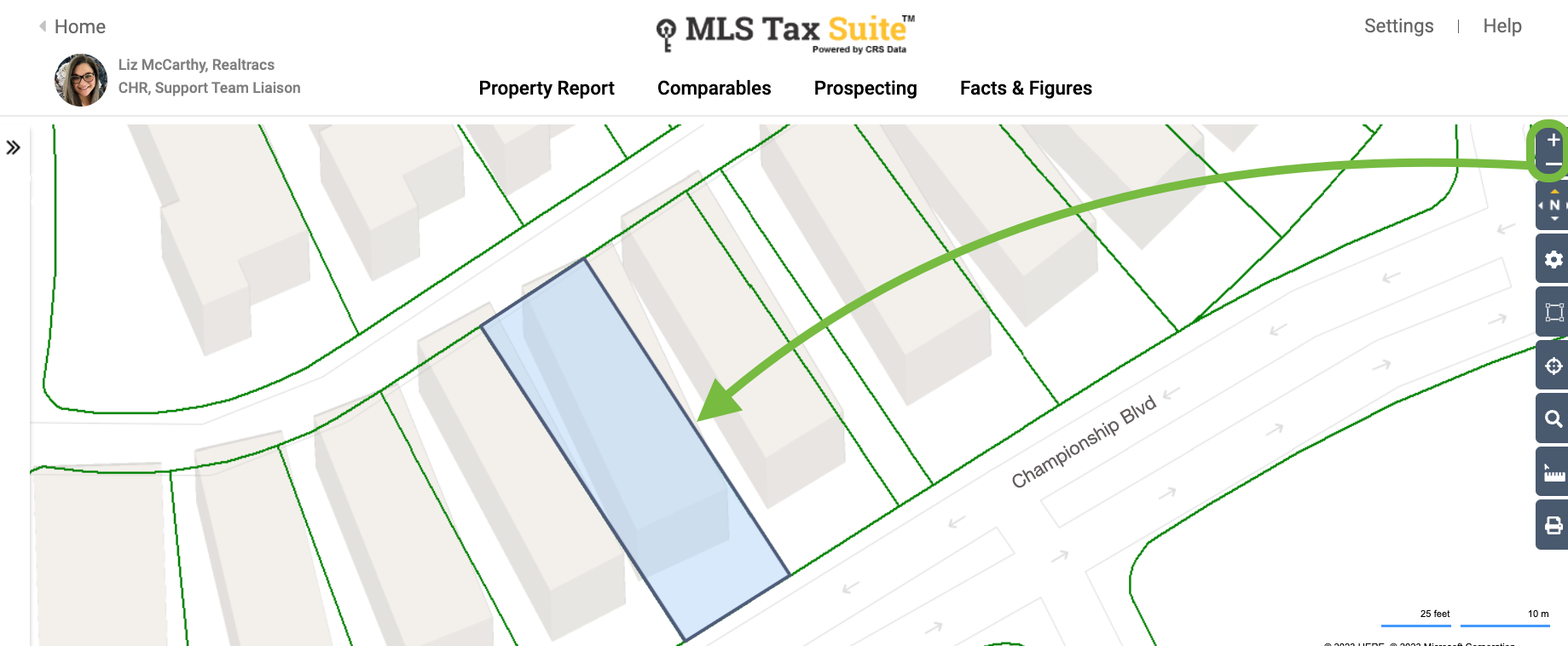
- Next, select the ruler tool and choose distance.

- Next, click or tap on your starting point, then move the blue dashed line to any other point on the map to see how far apart they are. Double-click or tap at your end point to finish your measurement.

PLEASE BE ADVISED, THESE MEASUREMENTS ARE APPROXIMATE.
📢 Still Need Assistance? Contact our Support Team!
💬 Chat with us! Click the chat bubble at the top right.
🕗 Mon - Fri: 7am - 6pm CST Sat: 9am - 4pm CST
✉️ support@realtracs.com 📞 p: 615-385-0777
