My Listings: Add an Open House
Steps to add an open house
You can add, edit and/or delete an open house to any listing. Once the open house expires, it will automatically fall off of your Listing, no need to remove it.
- From the dashboard, hover over 'My Listings' and select 'Listing Management'. Then, select the 3 dot menu on the right and choose 'Open House'.

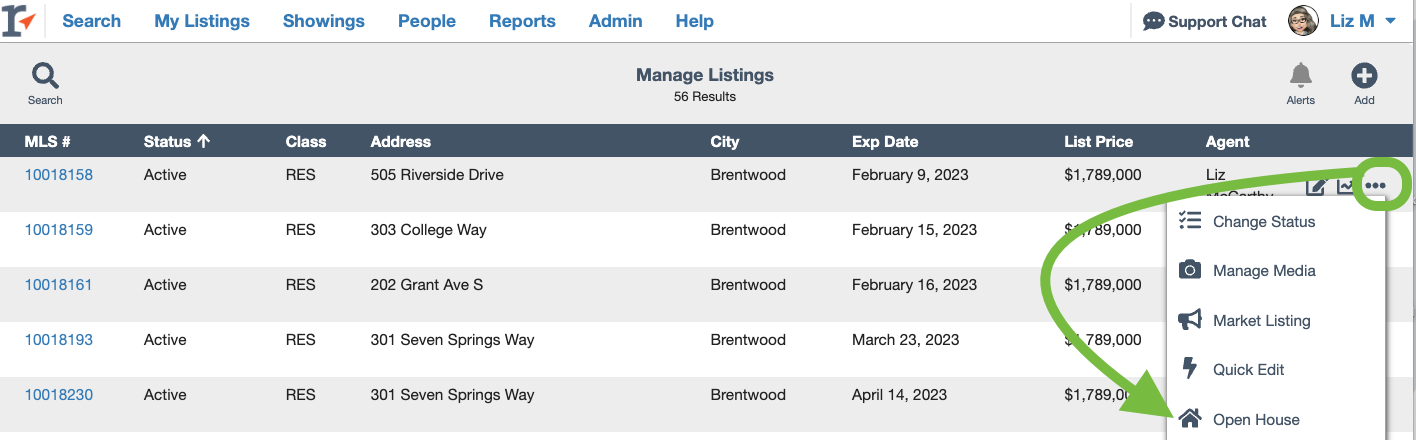
- Then, select the plus icon + on the right.
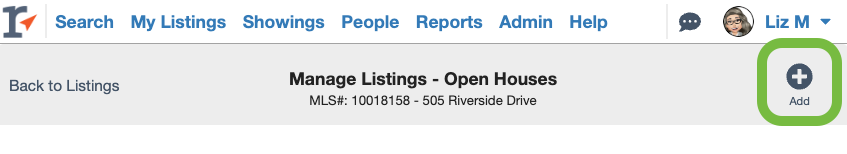
- Select the type of open house you wish to add, the date, start and end time and add any remarks you would like to and then click 'Save'.

📢 Still Need Assistance? Contact our Support Team!
💬 Chat with us! Click the chat bubble at the top right.
🕗 Mon - Fri: 7am - 6pm CST Sat: 9am - 4pm CST
✉️ support@realtracs.com 📞 p: 615-385-0777