Browser Help: Opening PDF Documents Within an Internet Browser
Steps to open PDF Documents w/in an Internet Browser
When you click a PDF link on a web page, or view a RealTracs report to print, it can open either within the web browser or directly in Acrobat or Reader. Each browser has its own settings to control how PDFs open from a web page. Acrobat XI and Reader XI do not include a preference setting to open web-based PDFs. To change the display behavior, click the corresponding link below for your browser to view the respective settings help within the RealTracs help pages, or follow the instructions below for your respective browser.
Helpful tip: To print directly from your Internet browser without downloading to and printing from a PDF file, the key board shortcut of CTRL-P (CMD - P on a Mac) can be utilized.
Google Chrome
When printing in Chrome, you will likely get a file download at the bottom of the browser with the file you are attempting to view (fig. 1).

- To view the options on how to adjust pdf settings, click the down arrow to the right of the file name (outlined in fig.1 above).
- From the options that appear, select Always open in Adobe Reader (fig. 2). This accomplishes two different things:
- Reports pulled as a pdf will open automatically
- Print reliability will improve versus using the browser PDF viewer.
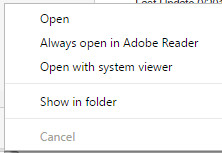
Mozilla Firefox
1. Open the Firefox menu by clicking the icon in the upper right area of the browser:
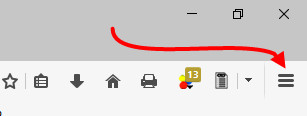
2. Next, click Options.

3. Click Applications to the left, then scroll through the list until you find Portable Document Format (PDF). Click this option, and then select “Use Adobe Acrobat Reader” from the drop down list as shown below.
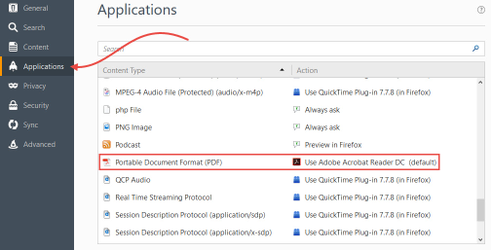
4. Close the settings tab. Please note, when you open a report now, it will still present you with the following prompt, even if you select “Always do this from now on” when a PDF is opened.
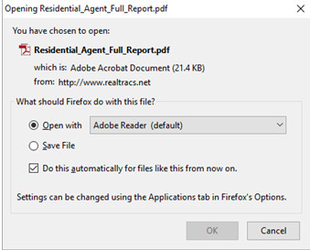
Please Note: RealTracs 4.0 only supports the Safari Web Browser when utilized on a Mac. Click here to see information for the Safari browser.
Internet Explorer and Microsoft Edge
Please Note: Internet Explorer and Microsoft Edge are not currently supported Web Browsers with
RealTracs 4.0
📢 Still Need Assistance? Contact our Support Team!
💬 Chat with us! Click the chat bubble at the top right.
🕗 Mon - Fri: 7am - 6pm CST Sat: 9am - 4pm CST
✉️ support@realtracs.com 📞 p: 615-385-0777
