CE Broker
Activate your FREE CE Broker Account Steps
- Navigate to cebroker.com, then click on 'Plans' at the top of the page.

- Next, select the 'Get Basic' button in green to get the free basic plan.

- Enter your real estate license # and click the green continue button.

- Next, add your email address, create a user name and a password and click the 'Create Basic Account' button in green.
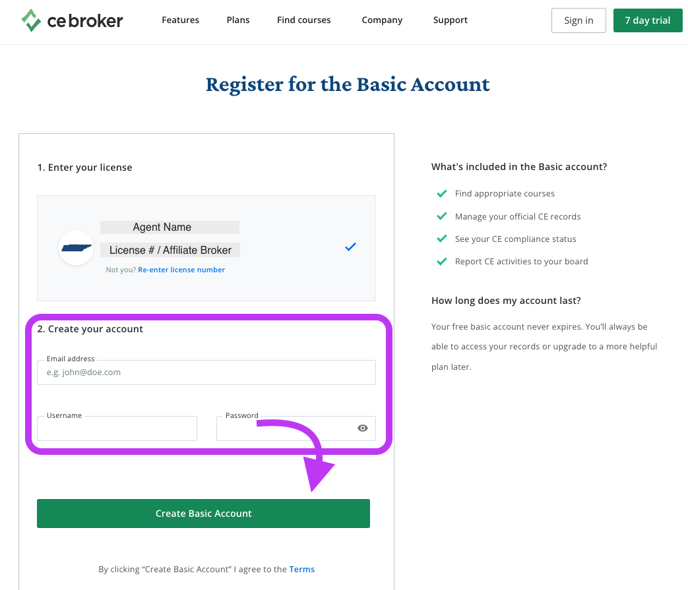
- On the next page, ignore the part that says 'Not Completed', that is only for the Free Trial for the Professional or Concierge plans. To the right you'll see the CE cycle and scrolling down you will see your most recent courses and how many hours those courses credited you.
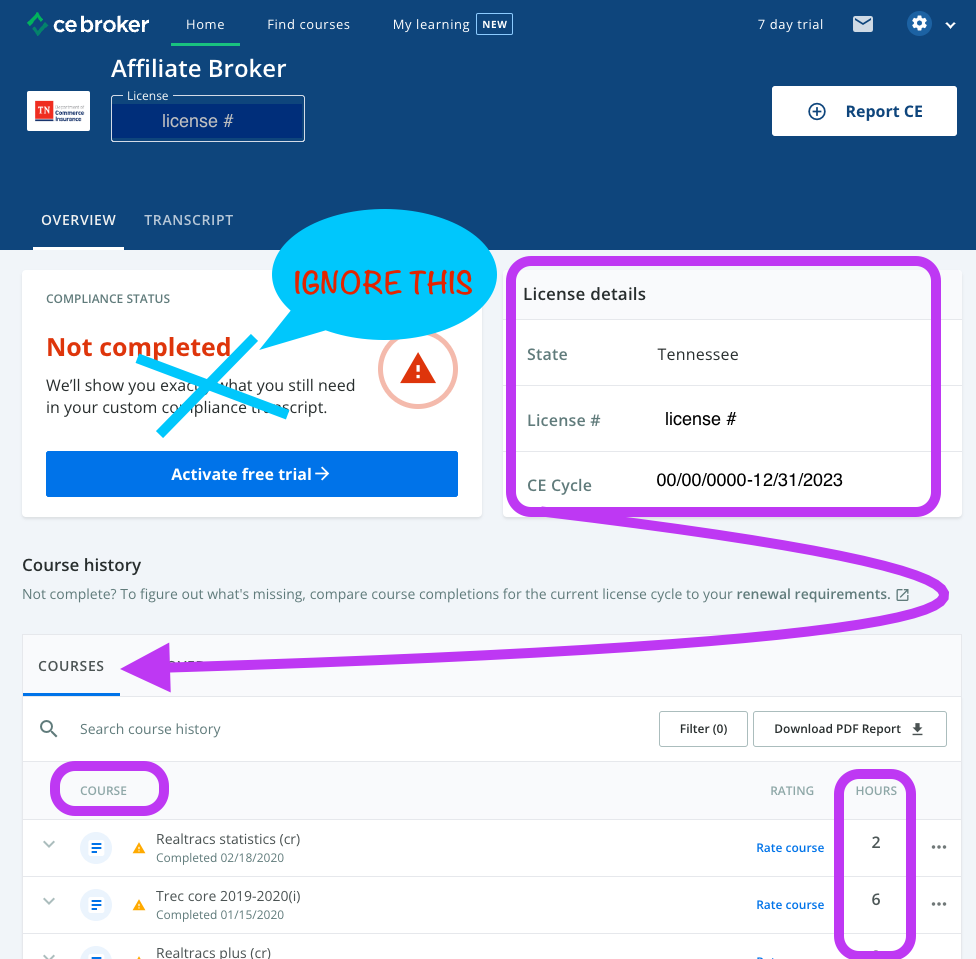
- There is also a link on this page that takes you to TREC's site. There you can find your renewal requirements by clicking on 'Frequently Asked Questions' on the left.

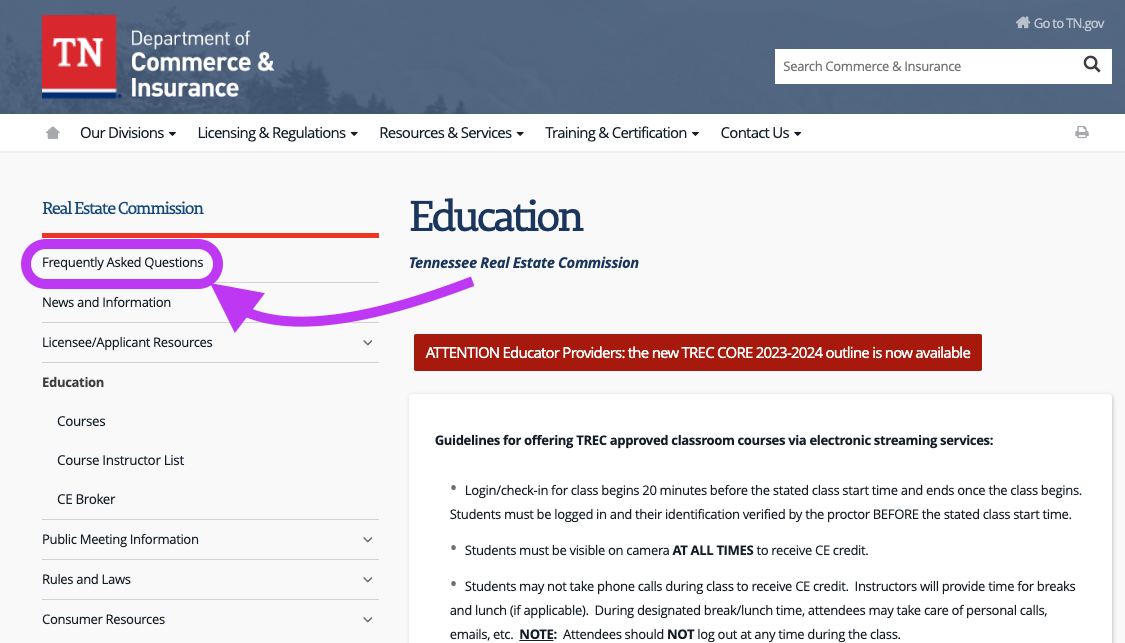
- Then, under 'Education Resources, click on the 'What CE is required to renew my real estate license?' link.

📢 Still Need Assistance? Contact our Support Team!
💬 Chat with us! Click the chat bubble at the top right.
🕗 Mon - Fri: 7am - 6pm CST Sat: 9am - 4pm CST
✉️ support@realtracs.com 📞 p: 615-385-0777