Realtracs App: Download
MOBILE APP DOWNLOAD Instructions
- To begin, find the App Store or Google Play on your device.
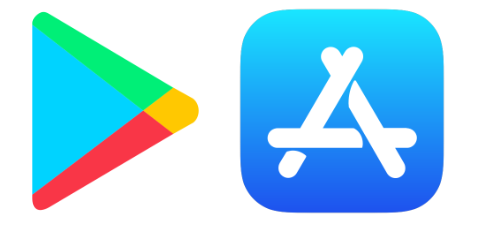
- Search Realtracs and tap Get or Install.


- You may be prompted to allow for location services, tap allow while using the App. You may be prompted to enable push notifications, tap yes to enable them.


- Select Sign In, then, tap Agent Sign In. You can log in using your User Name and Password or your Facebook, Google, or Apple logins. The first time you log in, you will be prompted to authenticate your identity.






📢 Still Need Assistance? Contact our Support Team!
💬 Chat with us! Click the chat bubble at the top right.
🕗 Mon - Fri: 7am - 6pm CST Sat: 9am - 4pm CST
✉️ support@realtracs.com 📞 p: 615-385-0777
