Search: Quick Search
Quick Search video tutorial and steps
-
From the dashboard, you can enter an Address, City, County, School, Street Name, Zip Code, or MLS number/s. As you enter, multiple choices may present. Click to select the one you desire. To search using your location, select the location icon
 on the left of the search bar.
on the left of the search bar.

-
Once selected, if the property address or MLS # you're looking for is on the MLS as Coming Soon/Hold, Active, or Under Contract Showing, the on market property report will populate.
 To return to the quick search you do not have to go back to the dashboard. Simply click on the magnifying glass icon on the left, then, click the Quick Search button at the top, enter an Address, City, County, School, Zip Code, Street or MLS number/s. As you enter, multiple choices may present.
To return to the quick search you do not have to go back to the dashboard. Simply click on the magnifying glass icon on the left, then, click the Quick Search button at the top, enter an Address, City, County, School, Zip Code, Street or MLS number/s. As you enter, multiple choices may present. 
-
If the property address or MLS # you're looking for is NOT on the MLS, or is, but is listed as Under Contract NOT Showing, Expired, Canceled or Closed; an OFF Market property report will populate and will include both TAX & MLS data (if applicable).

-
After selecting the desired search, a variety of options will display to view properties. Select-able buttons above the map
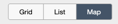 allow you to choose the format you wish to see the listings in.
allow you to choose the format you wish to see the listings in.
Map View: The map view is displayed by default and utilizes an interactive map with a grid view to select properties geographically and view the geo-coded results. Select a price flag to see a thumbnail view of the property, click the photo to see the full property report. If a blue circle with a number appears on the map, the area your search is in is zoomed out. This indicates how many properties are in that space. To see those properties, simply click the blue circle or just zoom in. List View: The list view displays basic information in a line-by-line format. Some of the information contained in the list includes MLS #, address, subdivision, list price and days on market. You can customize and tailor the list view from the settings gear. Click [HERE] to learn how.
List View: The list view displays basic information in a line-by-line format. Some of the information contained in the list includes MLS #, address, subdivision, list price and days on market. You can customize and tailor the list view from the settings gear. Click [HERE] to learn how.
*** Note ***
To see the full property report, simply click on the MLS # in blue.
Grid View: The grid view displays the primary photo of the listing, public remarks and listing agent info as well as the tax record link to the Courthouse Retrieval System.
Due to the Southeast MLS Alliance and realtracsONE, on occasion you will see properties with more than one MLS # like the one below. Realtracs credits the source MLS in the Hot Info box at the bottom. 

📢 Still Need Assistance? Contact our Support Team!
💬 Chat with us! Click the chat bubble at the top right.
🕗 Mon - Fri: 7am - 6pm CST Sat: 9am - 4pm CST
✉️ support@realtracs.com 📞 p: 615-385-0777