The link to the Tennessean's ad website is no longer accessible from within RealTracs.net. Instead, creating an add with the Tennessean is done by going directly to the Tennessean's website with the following URL, http://nashville2.mediasolutionsportal.com/nashville-AdPortal/realestate/index.html.
Below are the instructions for creating an add.
1. Go to http://nashville2.mediasolutionsportal.com/nashville-AdPortal/realestate/index.html
2. If this is your first time visiting the Tennessean's ad site, click on the option to create an account. Under Login, click on "click here to create one."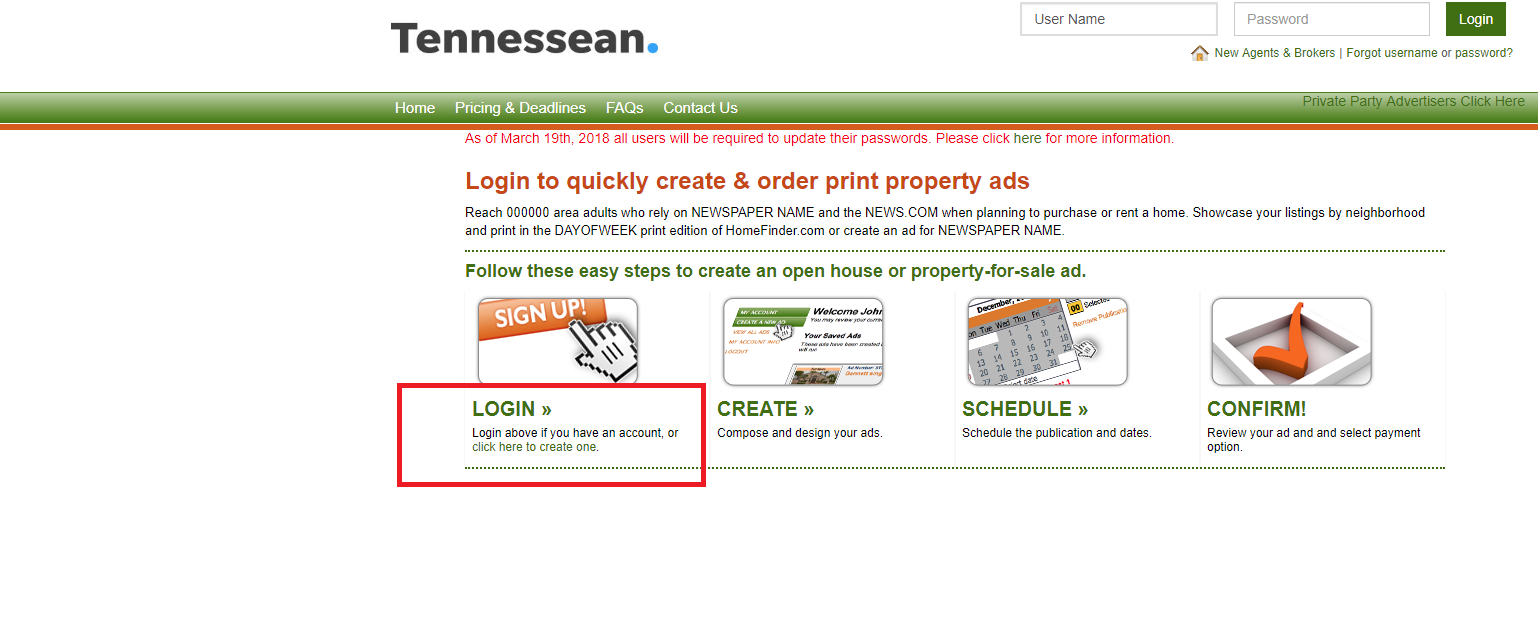
3. Once you have created your account with a user name and password, enter your user name and password in the upper right-hand corner. Then click on Login.
4. After you have logged in, click on "Create New Ad" to create your ad.
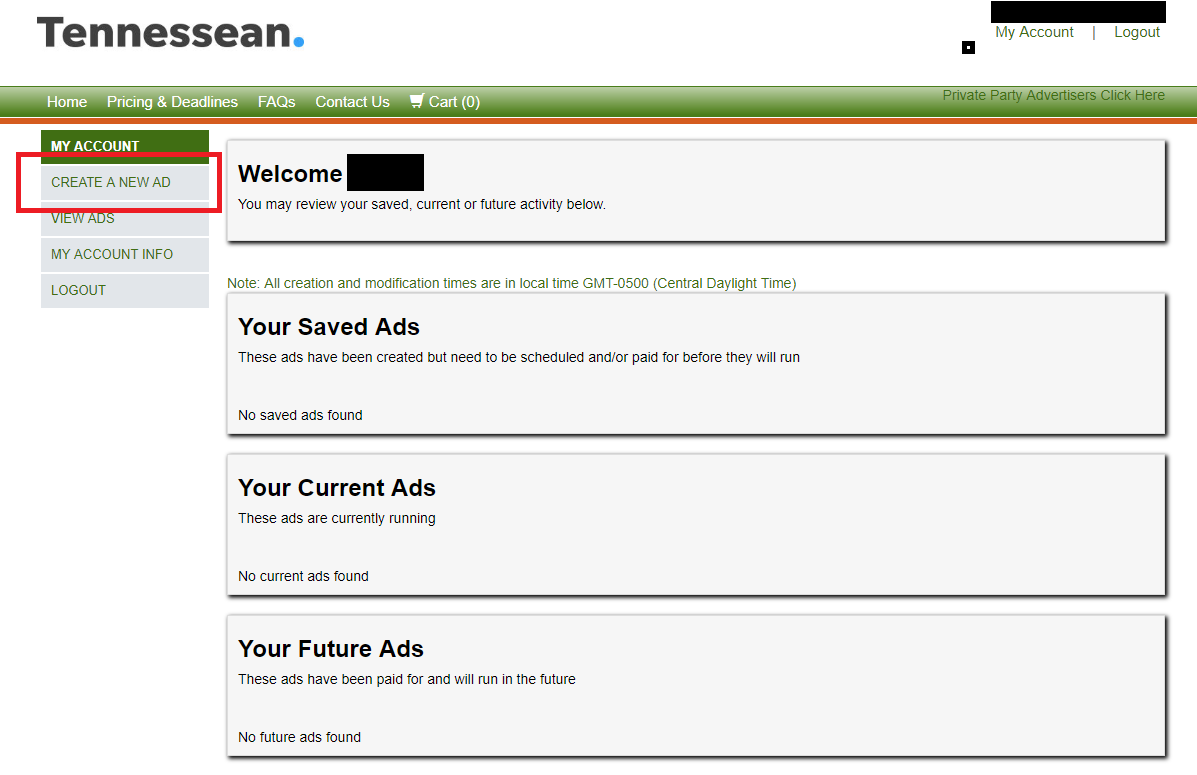
The Tennessean is now directly managing this process. For any further questions please email amurray@localiq.com.
📢 Still Need Assistance?? Contact our Support Team!
💬 Chat with us by clicking the chat bubble at the top right
🕗 Mon - Fri: 7am - 6pm CST Sat: 9am - 4pm CST
✉️ support@realtracs.com 📞 p: 615-385-0777

